How to Install the Metasploit Framework
Luckily for those of us who use Apple machines, the install process is much less time-consuming than it used to be. Just a couple of years ago, I would have had to download all the required pieces and configure them manually. Now, the Metasploit Framework has an install package for macOS (previously called Mac OS X).
Of course, we could use the Metasploit that's in our Kali Linux VM we just installed, but I generally only use Kali when a tool is unavailable for Macs, such as Aircrack-ng. Plus, running tools directly on your main operating system is generally faster and easier than running them in a virtual machine.
Previously: How to Install Kali Linux as a Virtual Machine
Step 1Download the Metasploit Framework Installer
Our fist step is to download the Metasploit installer package from Rapid7.There are different editions, such as Pro, Express, Community, and Framework. Express costs $5,000, and Pro about 6 times that, and it's probably safe to say most of us don't have that kind of cash lying around. While the Community edition is free, we want the command-line interface, Metasploit Framework.
Step 2Configure Metasploit
Now we will need to configure Metasploit. Open a terminal window and change directories to the folder containing msfconsole (the main interface for the Metasploit Framework):- cd /opt/metasploit-framework/bin/
- ./msfconsole
- db_status
Step 3Update Metasploit
Before diving into the basics of Metasploit, let's make sure it's up to date first. In a terminal window, execute the command:- msfupdate
Now Get Hacking!
Installing Metasploit on macOS has never been easier. With Metasploit installed and running, you should be able to get hacking right away, so make sure to search here on Null Byte for some good guides that use msfconsole. We've got plenty to keep you occupied for a long time.Installing many other hacking tools on macOS is also a cinch—the inclusion of Ruby and Python with the OS really help with this. But it's not only the languages, having a POSIX-compliant backend means that porting software from Linux to Mac is easier. Apple products seem to have become more popular with developers and IT professionals, and the more IT professionals using them, the more ports we'll see!
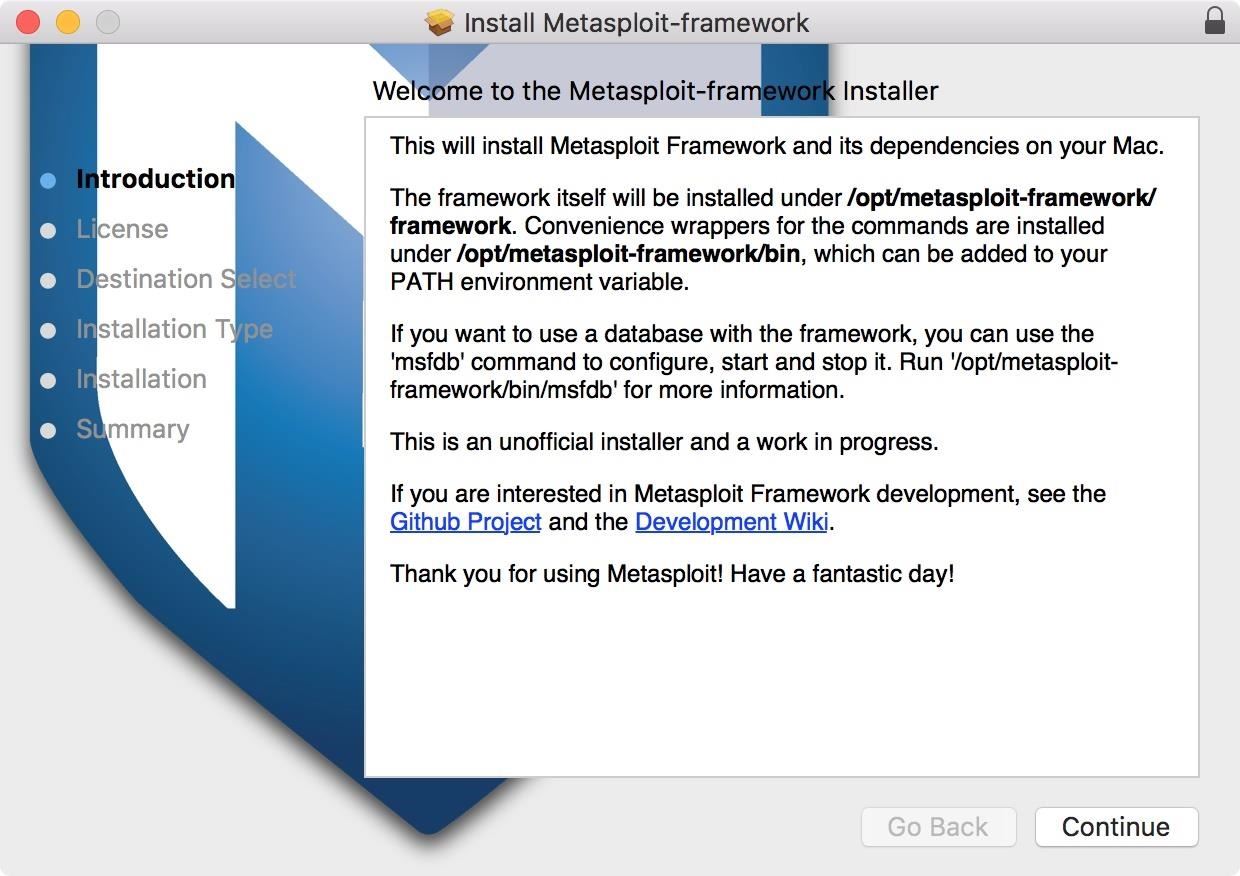
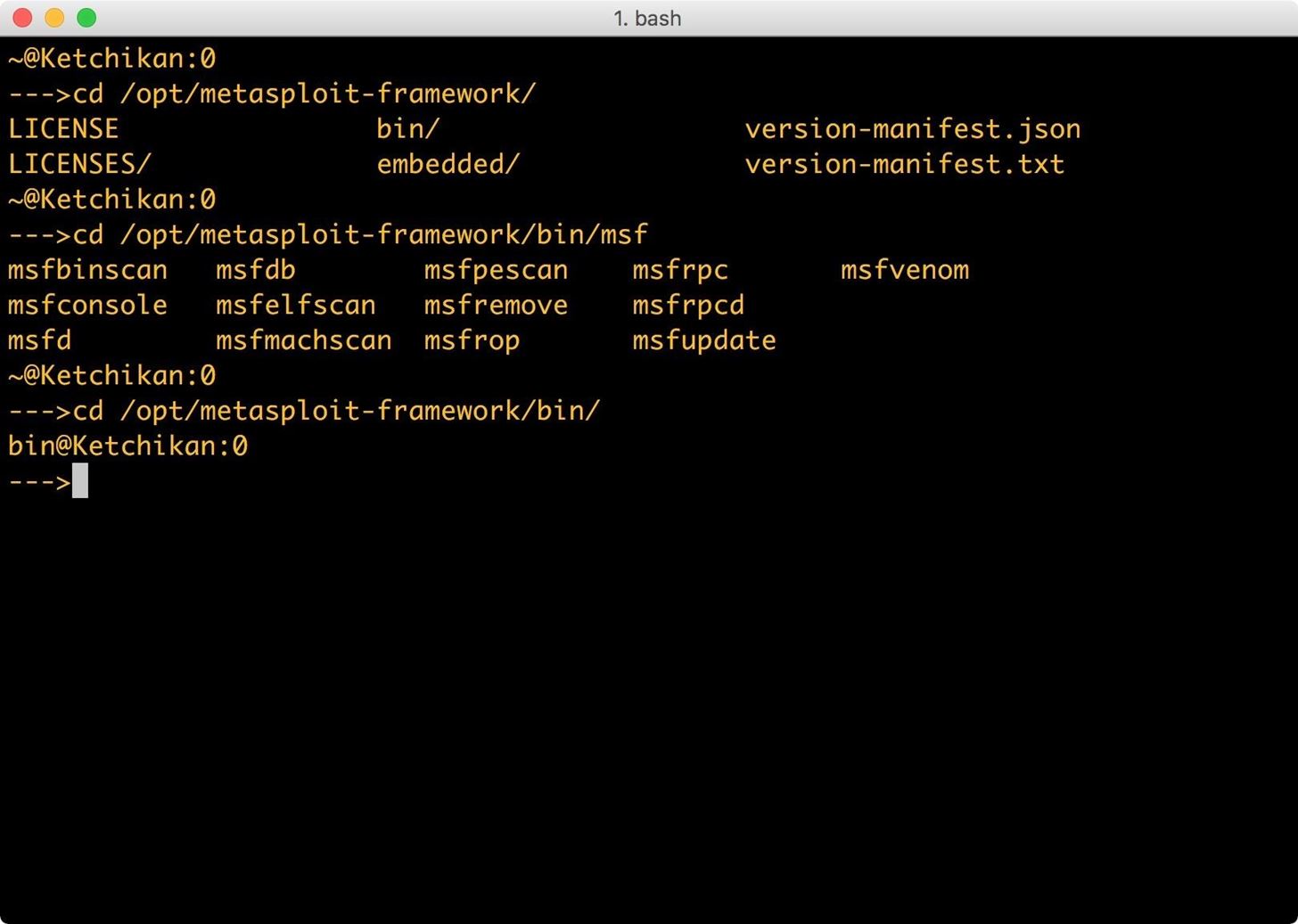
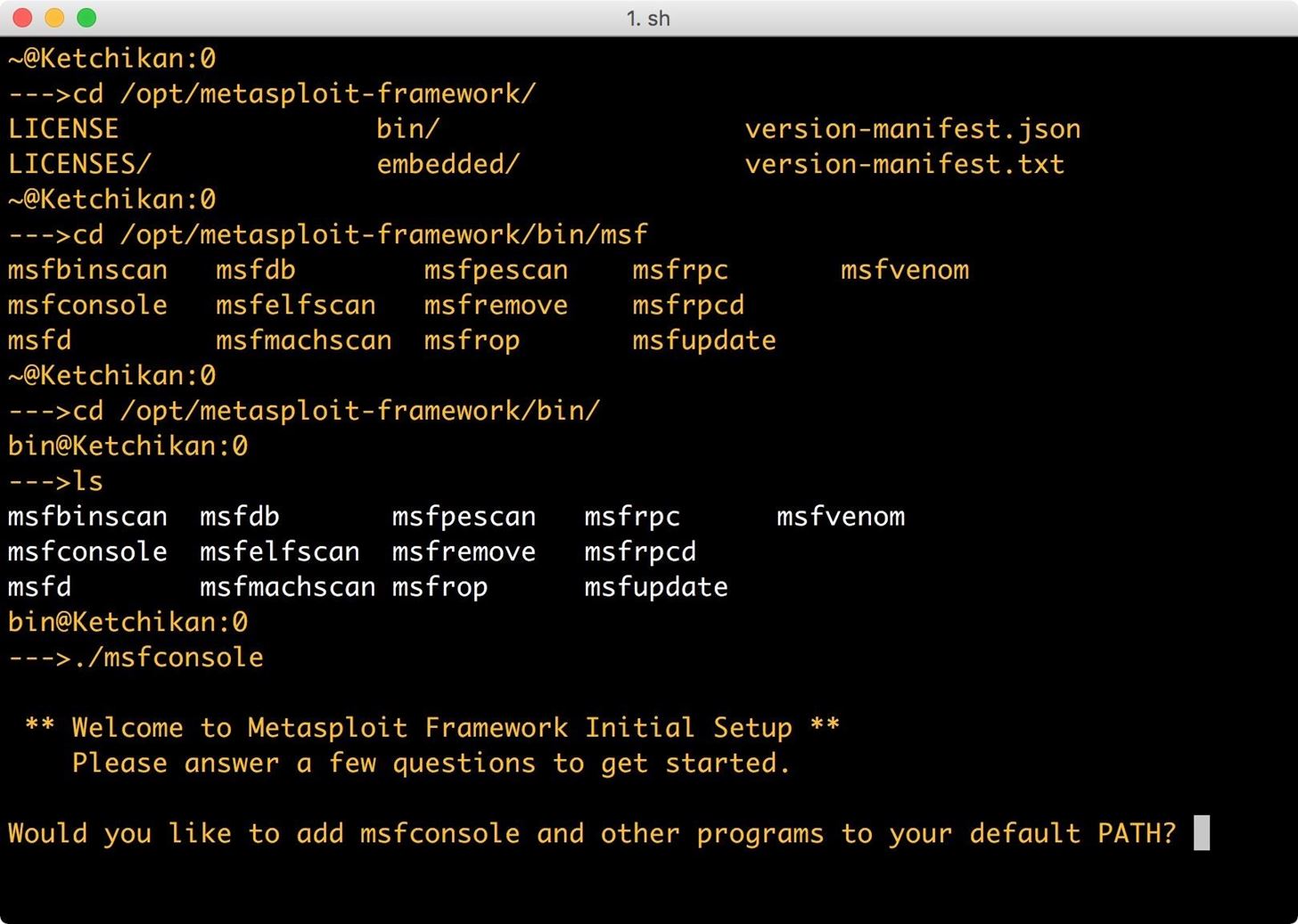
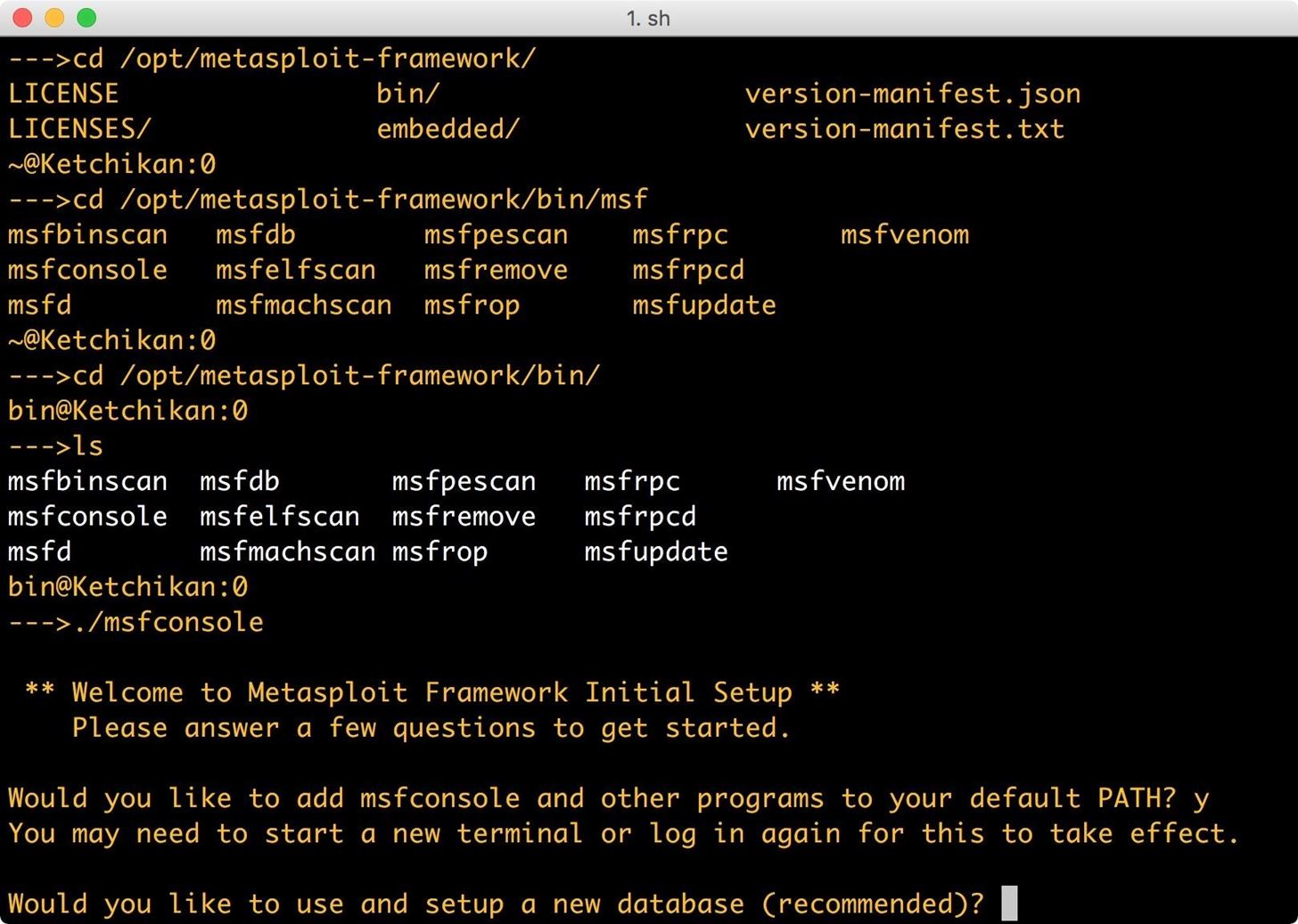
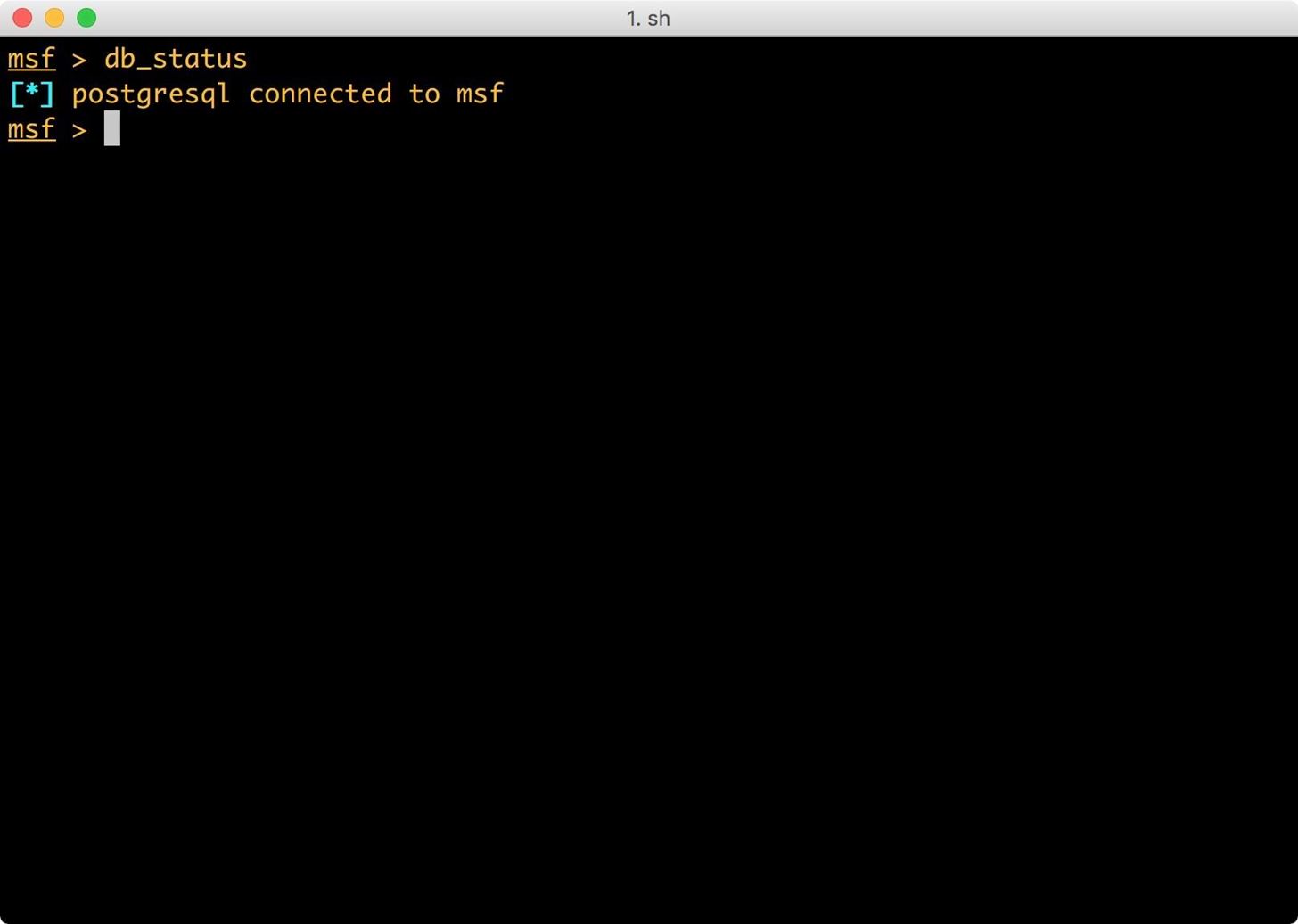
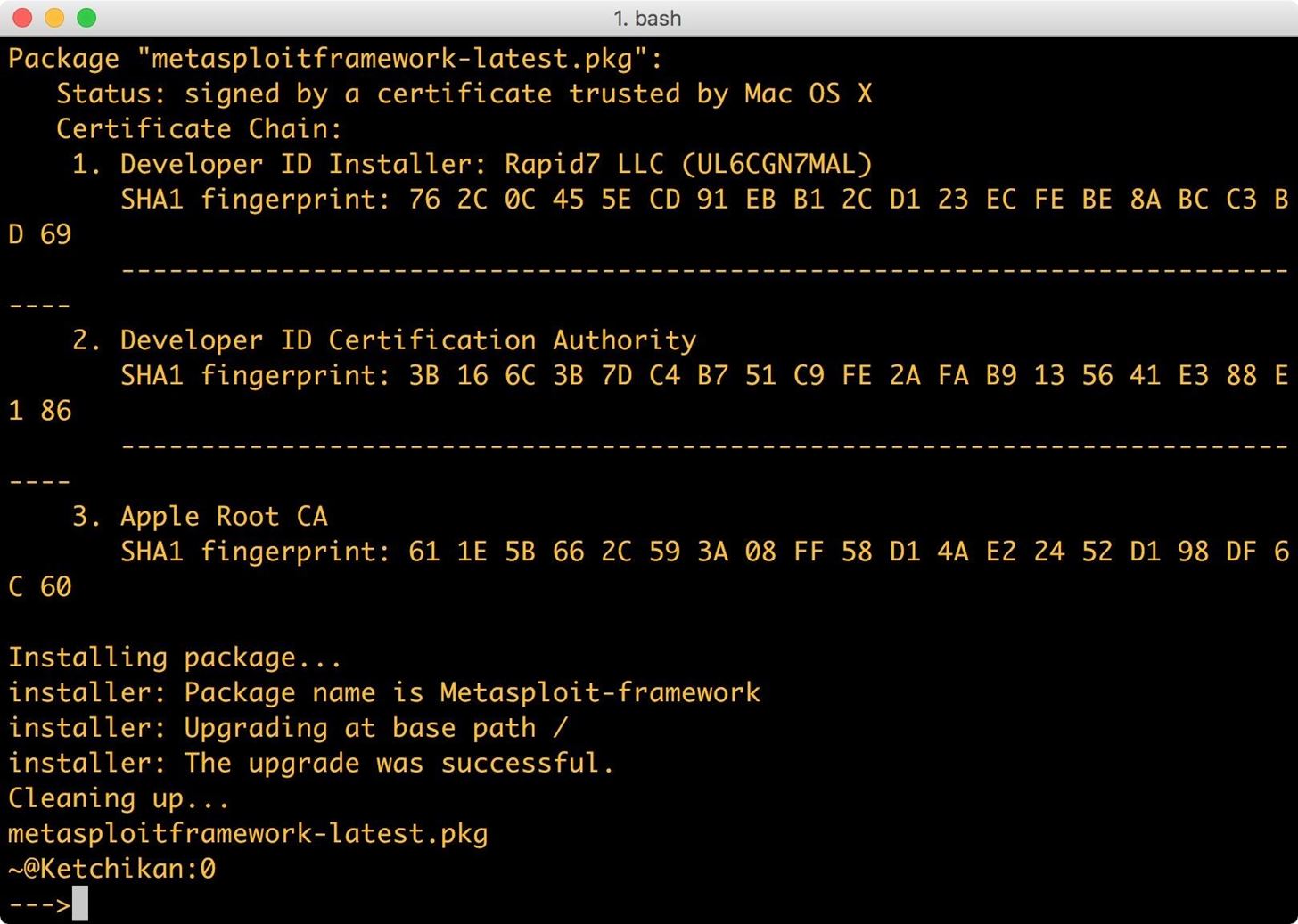
Comments
Post a Comment